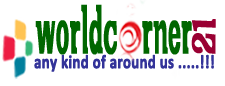How to Root All Android Devices with KingRoot | Are you still looking for a way to root the Samsung device or other android devices?Now, with KingRoot the Chinese version of this, you should be able
ROOT Samsung devices, Snapdragon, Mediatek and almost all android
devices easily without using a PC.For ROOT almost all android devices, follow the simple steps below.
IMPORTANT: Before you proceed, please make a backup of your important data beforehand.
IMPORTANT: Before you proceed, please make a backup of your important data beforehand.
Preparation
Make sure your device has a battery of at least 50% to avoid shutdown during the process.
Backup all your phone data including contacts, messages, apps, etc.
Make sure your mobile phone has Internet access during the rooting process,
How to Root All Android with KingRoot
Download KingRoot APK, in your android device
Go to Settings → Security and tick "Unknown Sources" to enable us to install third-party applications.
Install and run the application Kingroot you have downloaded and you will see a big green circle labeled "ROOT"
Press the big green circle to start the rooting process.
Then wait for the process of rooting the device. (Make sure your Internet On).Next, you will see a white check mark in a green circle, which indicates the rooting process has been completed. You will also see a blue bar at the bottom. Tap on it and you will see the application KingUser!Next, reboot your device to make it more stable.You
will see KingUser application installed on your device that gives you
root access and an indication that the device you have succeeded in the
root. These applications such as SuperSU Root Management.
Congratulations! Your device just at the root.
Screenshot
Android Unroot way with KingRoot
Open KingUser.
Back to Settings and select Remove Root Permissions.
A popup will appear. Select Remove.
Now Restart your device.
Done!
Note: You can also verify that your device successfully in the root or not the Root Checker app.